Personal Kanban
What is Kanban?
Traditional Kanban boards are used in manufacturing and other production environments to help visualise the flow of work and bring to attention any potential backlogs or other issues that might impact upon efficiency or productivity. When I travelled to Japan a few years ago as part of a study tour on lean manufacturing, I witnessed all sorts of kanban boards in operation to help provide factories with necessary production information.The essential premise of a kanban board is to demonstrate the flow of work along the value chain of production. At the fundamental level, the kanban board starts with a column for ‘work to be done’, then one for ‘work in progress’, before the work task exits the value chain as ‘completed’ work. Visually, a simple kanban board will have these elements drawn as columns on a whiteboard with a series of sticky notes representative of each element of work. As the work progresses, the sticky note is physically moved along the kanban board.
Kanban boards can be used more broadly than in just manufacturing environments. More recently, software development has adopted many of the processes and tools of lean manufacturing, including kanban boards, in the design and implementation of agile, scrum and other team-based development methodologies.
Personal Kanban
I have an interest in kanban at a more atomic level - that is, how can the use of kanban boards help an individual to understand and visualise their own personal workflow. For knowledge work, understanding where somebody is at with work projects and having a grasp as to whether the situation is under control, or at risk, can be hard.I’ve recently been reviewing my own productivity management system to see if I can better implement personal kanban myself, to help me understand just how much work I have at any one time, and how my own ‘backlog’ is looking.
My Technical Implementation
I previously wrote about OmniFocus and how that brilliant application keeps me on track. Into that I have now created some kanban contexts, and tied these to a kanban perspective.[caption id=“attachment_52” align=“alignnone” width=“214”]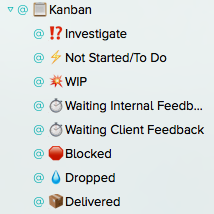 My OmniFocus kanban contexts[/caption]
My OmniFocus kanban contexts[/caption]
This helps me work on my task list by seeing my backlog of items, seeing what is currently active, and being able to work on them to completion.
While OmniFocus is excellent, one of its key weaknesses is reporting and data presentation. It helps manage work brilliantly, but it doesn’t do so well at providing context. Not a management report is to be seen, other than being able to create any combination of list.
To help with visualisation, I’ve had to turn elsewhere. I have recently revised a few Trello boards that I use to help visualise my workflow, simplifying the board design and ensuring there was a very clear ‘left to right’ flow. In the process of updating Trello, I investigated a few other online kanban boards (namely Kanban Tool and LeanKit) to ensure there wasn’t a better option for me, but the best experience remains Trello.
My final step was to really nerd out by leveraging the hard work of Jan-Yves Ruzicka who has built a Ruby library called Omniboard. If you have the capability to install Ruby, and the MacOS developer tools, Omniboard can create a fantastic graphical presentation of your OmniFocus data. This is output as a single, stand-alone HTML file which can be saved to Dropbox and thereby made accessible from any device at any location.
[caption id=“attachment_51” align=“alignnone” width=“1163”]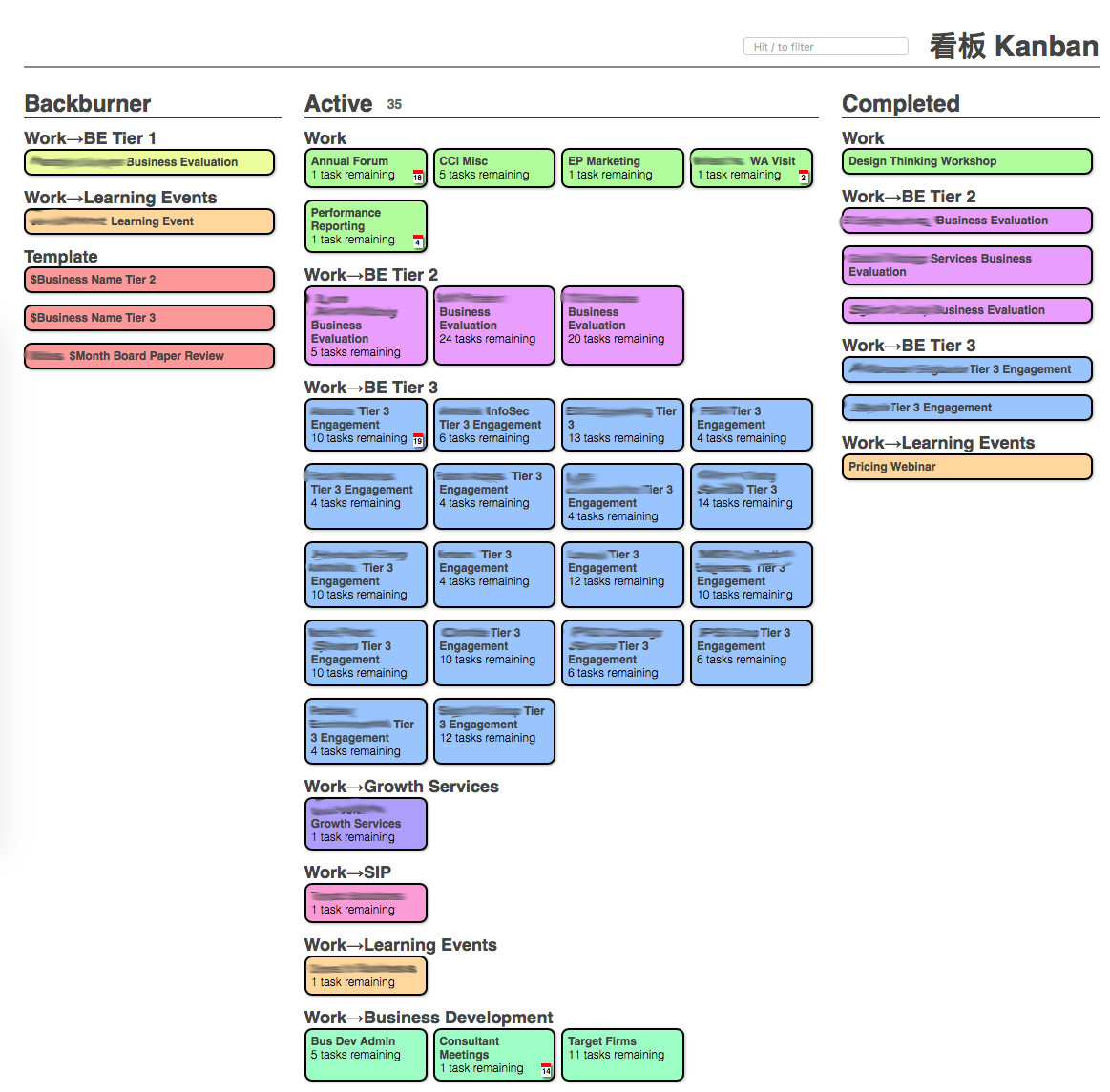 OmniFocus data presented in Omniboard[/caption]
OmniFocus data presented in Omniboard[/caption]
To fully automate the process, my final task was to have Keyboard Maestro executes a shell command to update the Omniboard file on a regular basis. This ensures I have a regularly updated personal kanban board based on the activity and progress I have recorded in OmniFocus.
The Point Being?
The ultimate outcome of all this tinkering is that I now have:- a tactical view of my to-do list in OmniFocus;
- a visual representation of my workflow in Omniboard; and
- independent high-level strategic kanban boards operating separately in Trello.