Home Network Architecture
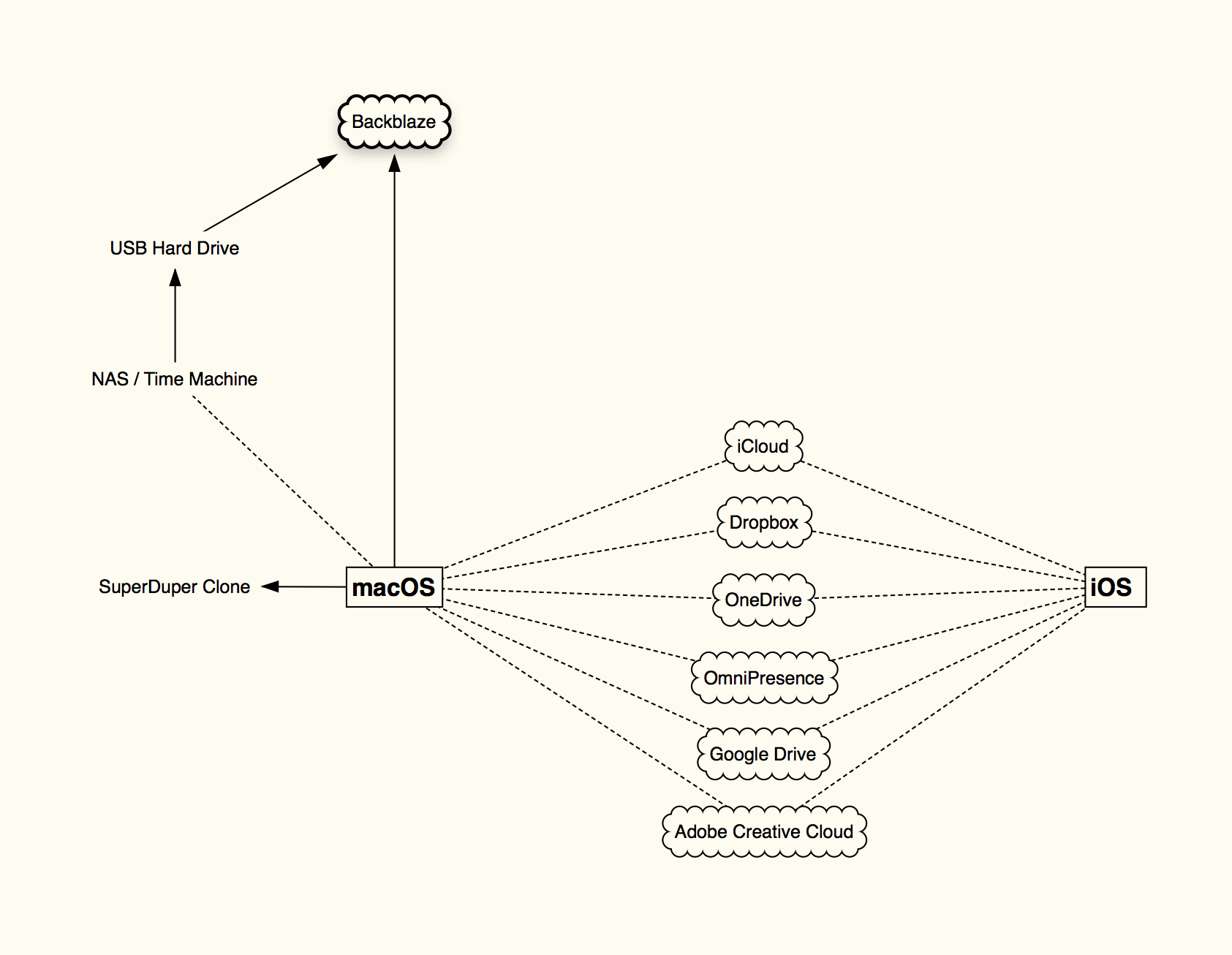 Tonight I’ve sketched out my basic IT storage system and the cloud services I use on a regular basis.
Tonight I’ve sketched out my basic IT storage system and the cloud services I use on a regular basis.
Ensuring that my storage network all hangs together with everything accessible from multiple devices and platforms while also maintaining redundancy through an appropriate backup strategy is not easy. I think I have my bases covered but it’s not particularly simple.
Despite the complexity it remains a problem worth worrying about. I don’t ever want to stress about losing data. Photos especially are memories that cannot be recreated so I really want to make sure I’ve got them secured in multiple locations, while also ensuring that an accidental deletion in one location will not replicate that deletion across the entire network.
Cloud sync services
My cloud sync services; iCloud, Dropbox, OneDrive and Google Drive, all provide mechanisms to make data available across multiple devices. iCloud of course also offers additional photo sync services, and sync of device settings.
My work lives in OneDrive because corporations and Microsoft.
None of these should be considered a true backup because deletions replicate and there is limited version management. I see these as a sync platform only, and never rely on them as a backup.
I am annoyed by the number of cloud services I am having to use. It would be great to have a single sync service to rule them all. Unfortunately I don’t think it’s going to be happening anytime soon.
Other cloud services
OmniPresence is a service that keeps documents made by OmniGroup synced between macOS and iOS. I wish I could ditch it, but I’m not entirely confident that moving these files to iCloud will work, so I continue to have it running.
Adobe Creative Cloud is a service I’m not taking full advantage of because I still prefer the Lightroom Classic and managing photos from local storage.
Local storage
I have a Network Attached Storage for mass storage of data, which is primarily photos and video. This is necessary because my local Mac hard drive is a relatively tiny SSD which almost always seems on the verge of filling up.
Local backups
I maintain a few local backups:
- a Time Machine backup that is stored on my NAS.
- a SuperDuper! clone of my MacBook’s drive. If something goes wrong I can boot from this clone and run from that external drive, or recover files as necessary.
- a USB hard drive that connects to my Mac, and with the help of Chronosync, ensures that photos are copied from my NAS to this storage that is seen as a drive locally connected to my Mac1.
The last resort
Backblaze is my backup of last resort. If anything goes horribly wrong, I should be able to retrieve data from this location. Backblaze operates to ensure that my MacBook, and any locally attached drives, are backed up to their cloud storage, which includes all the data that is also stored across the cloud services such as Dropbox and OneDrive.
All this might seem like overkill but there is no way that I want to risk losing data that I can’t get back. The little bit of effort, and the little bit of money to pay for the software and services I consider a worthwhile exchange for peace of mind.
- This enables me to essentially achieve a backup of my NAS to Backblaze, a hack made necessary as they don’t support the backup of network attached storage. ↩