Google Wifi
For months my home WiFi has been less than satisfactory. Dropouts, slow connections, complete failures to connect, router reboots required, and so on.
I have a slightly more complicated than average setup but it’s nothing so extreme that I should have had such annoying problems. I don’t live in an area with a lot of competition for WiFi spectrum and my hardware is all of the non-cheap variety.
I have tried different configurations from using my ISP provided D-Link DVA-2800 (the worst modem/router I have used in my life) as a single WiFi router, then in conjunction with the device I have used constantly for a number of years — my Airport Extreme ac (the tower one). I have variously extended this with an Ethernet backhaul to a second, older Apple Time Capsule (the one that looks like a Mac Mini) and I have tried an approach where the D-Link has operated in bridge mode with the Airports acting as the router.
No approach has been that great, and none have solved the problems I outlined earlier.
My pain points
The constant problems I faced with all of these different approaches were:
- poor coverage, with 5GHz only working within a small radius, and failing coverage entirely at the extremities of my house and garden.
- failure of devices to roam across two routers with the same SSID. This is a known problem with consumer grade WiFi that doesn’t offer intelligent roaming. My devices would hang on to a weak signal from one access point as opposed to switching over to a closer, stronger point. This problem was especially noticeable with MacBooks.
- slow initial connections (again mainly with MacBooks) as they searched and connected to the best available signal. I have a feeling there is a software bug in there somewhere as well, because toggling WiFi off/on on the laptops would often then result in a speedy connection.
- general frustrations with setting up. The D-Link interface is an abomination. The Airport software is much better, but it always seemed to take a bunch of clicks to get anywhere, and as with a lot of Apple stuff, it was short on diagnostics.
Given all these problems, I decided it was time for a change. Many of the podcasts I listen to feature ads for the Eero mesh WiFi product. This advertising is useless to me as far as selling me their product because they don’t retail in Australia. It did, however, get me interested in the idea of a mesh network, and helped push me into the arms of Eero’s competitor1.
In Australia, the best option seemed to be the Google Wifi 3-pack. I pulled out my wallet and bought a pack for AU$399. Not cheap but my hope was that lowering my blood pressure with less frustration made it a good investment.
Setting it up
In my case, the setup was not quite as simple as Google makes it out to be. This may be my own fault, because I probably overthink things, to be honest. I knew I still needed a router to transfer my NBN Fibre-to-the-Node (and then copper to the house) connection. This meant I had to keep my horrible D-Link to act as the modem. With my Apple Airport, I had the D-Link set to bridge mode and the Airport took on the task of the primary router and DHCP server. This obviated the need to ever deal with the D-Link software.
I went with this same setup with Google Wifi, but no success. It couldn’t establish a connection to my ISP through DHCP, as required.
To resolve this problem, I had to go back to my D-Link and take it out of bridge mode. I had to have it act as both a modem and a router (but disable its WiFi) and have it farm an IP address to the primary Google Wifi point. This is frustrating because it creates a “double-NAT” situation that seems unavoidable. Two devices, both creating a pool of IP addresses. The Airport wins here, as it was able to manage the DHCP connection with my ISP just fine.
Up and running
So now with this configuration my D-Link establishes the Internet connection while Google Wifi manages the internal WiFi and ethernet network. From this point it was smooth sailing. The Google Wifi app is quite good, apart from feeling very out of place on iOS due to its Android Material design aesthetic. It’s also weird to have to rely on a mobile app with no way of accessing the Wifi units through a computer. Finally, no iPad app - just a scaled iPhone app. Come on, Google, you can do better than that. While the Airport Utility looked prettier, Google Wifi gave me more control.
The network quality that Google Wifi delivers is excellent. I’ve been able to use ethernet to create a wired backhaul to the second device that sits near our TV, and I have some strategically placed switches to extend my ethernet network for fixed devices. That each Google point only has a single ethernet jack is a little disappointing, but not really surprising given the typical home market it is aiming at. I have the third device in my bedroom. This one is not using Ethernet backhaul, but leverages the ‘mesh’ approach that is the whole point of the system anyway.
Since installation the WiFi throughout (and outside) the house has been fast and flawless. I am mostly able to connect to a 5GHz ac signal and roaming happens silently and easily. I don’t notice connections slowing down or failing. Whenever and wherever I open a MacBook it establishes an instant connection, whereas it used to take ages and would still sometimes fail.
Netspot results
A Netspot signal-to-noise quality comparison may indicate I haven’t experienced much change in overall signal quality with the change to Google Wifi, other than the Google Wifi result perhaps being a little ‘smoother’ and without a single hotspot near the router.
But it’s the lack of problems with handoffs and roaming that are the real story here. That and the fact that I can more often use a 5GHz ac connection that was previously limited to inside my study.
[caption id=“attachment_404” align=“alignnone” width=“2007”]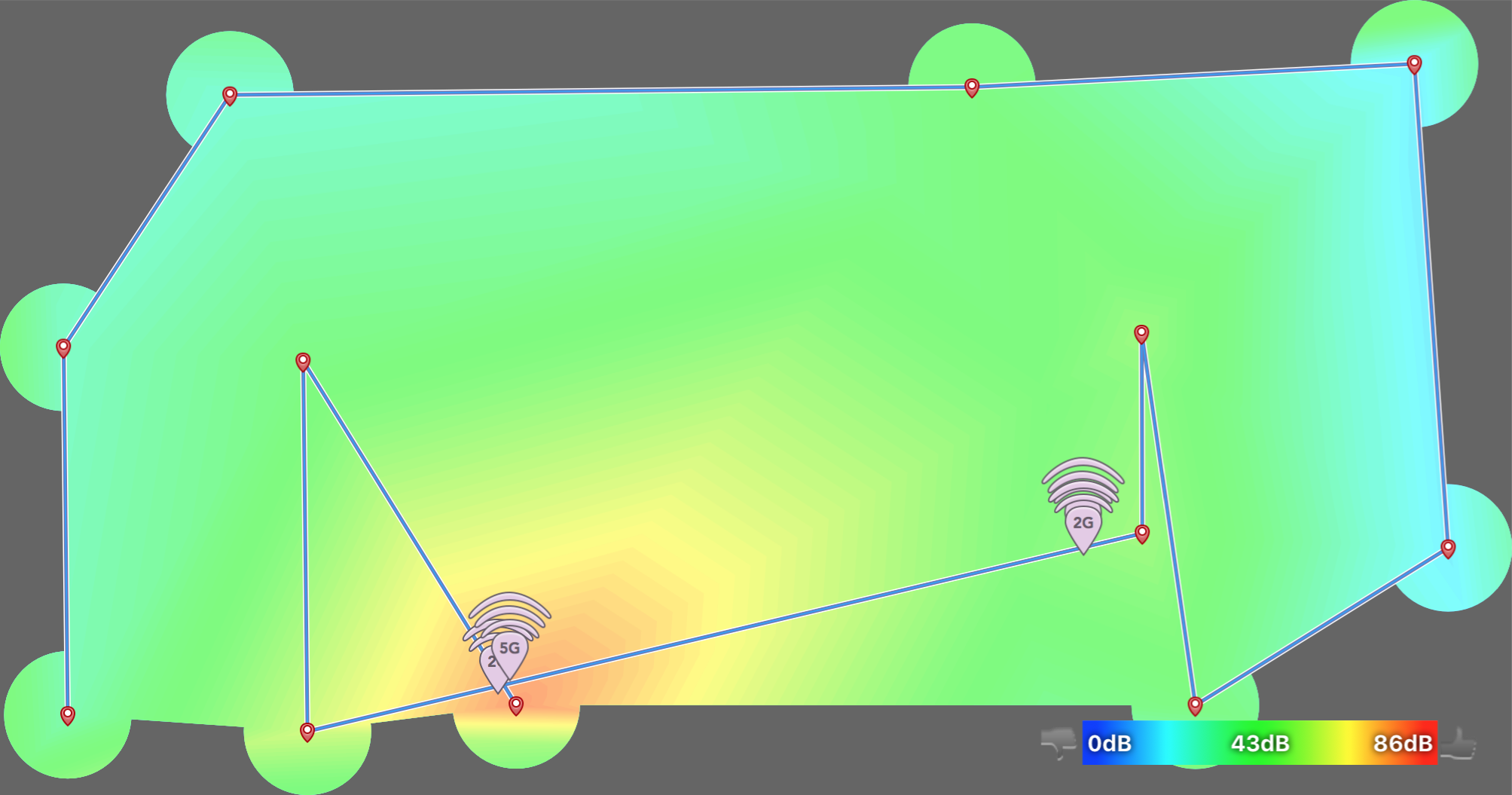 Signal to noise heatmap with two Apple Airports[/caption]
Signal to noise heatmap with two Apple Airports[/caption]
[caption id=“attachment_405” align=“alignnone” width=“1642”]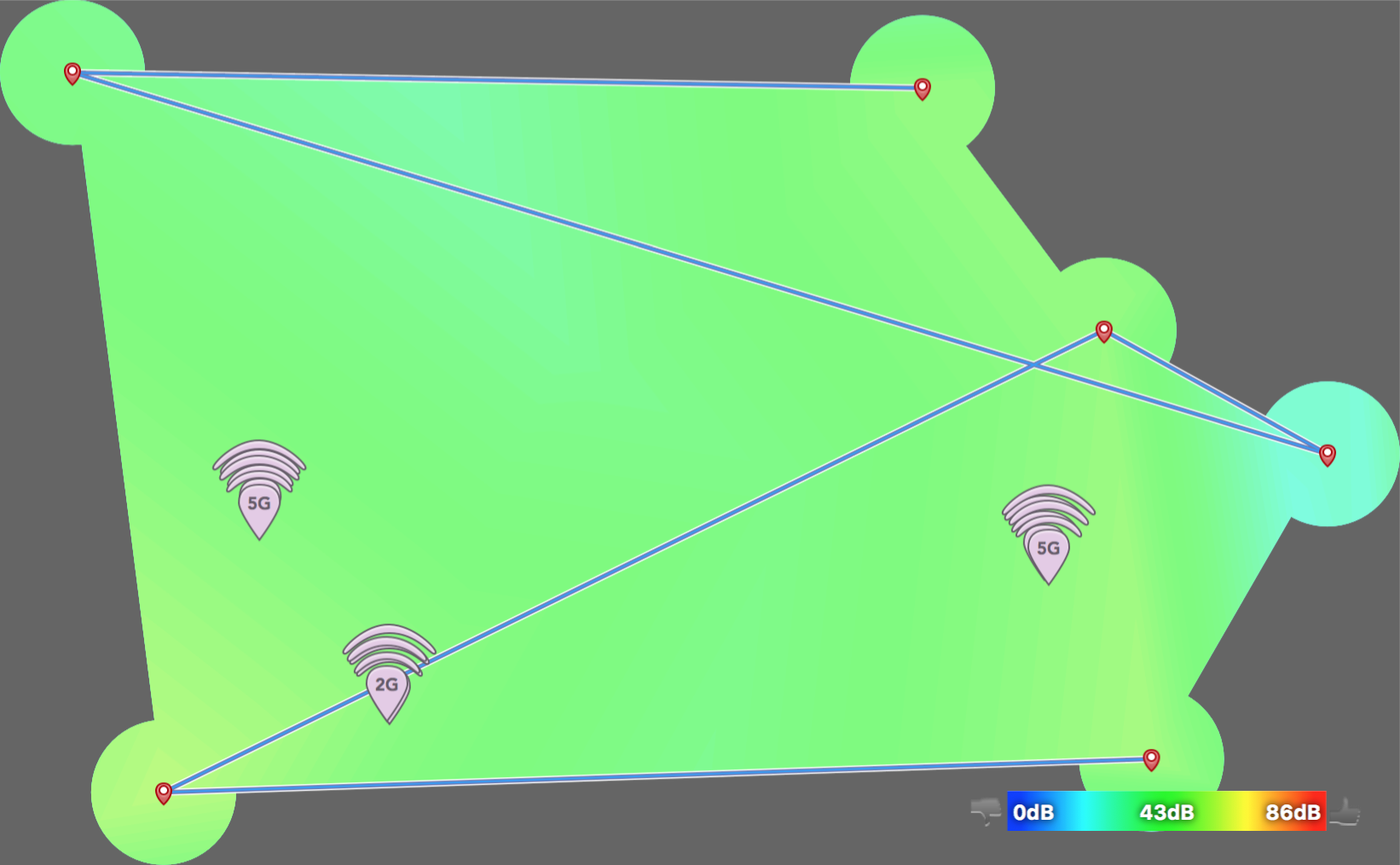 Signal to noise heatmap with Google Wifi[/caption]
Signal to noise heatmap with Google Wifi[/caption]
You will have to excuse my variation in measuring points - this was not an entirely scientific method.
Conclusion
Overall, I’m happy with the purchase. Once I got everything set up and working correctly it’s been a hassle-free experience. The initial experience, though, was sketchy.
I’d love to know if anybody has had success having a Google Wifi setup connect to an NBN connection directly through a bridged modem like my Apple Airport could. While it isn’t really a problem, the knowledge that I have a non-optimal configuration with two NAT devices operating is annoying to me.
Would I recommend this product to others? Yes, absolutely. I also think that most other people would have a much more successful plug and play experience than me. This is the curse of the tinkerer.
- An unintended consequence, I would imagine. Podcasts are global, so if you are going to advertise on them, maybe consider having a global approach to retail. ↩