My Version of the MacSparky Status Board
Recently David Sparks has posted a number of blog entries about his status board creation1. This takes the form of a kanban board of significant projects that he manually updates, providing a graphical overview of his work and life.
I’m a big fan of tools based around the lean methodologies, so I was immediately taken by his idea. I’ve done similar things in the past, but David inspired me to build one with a new approach.
HyperPlan is my Preferred Software
Whereas David uses OmniGraffle, I have chosen to use HyperPlan. I have previously written about my love of HyperPlan.
What makes HyperPlan great for the construction of a status board is that it is data-driven and dynamic. David takes time each week to edit and change his status board in what is effectively a graphics application. By using HyperPlan, I can change database entries and the software intelligently reconstructs the status board. I have freedom to change the variables I want to ‘pivot’ the table around.
I can create and save ‘views’ of my data, which allow me to construct a status board that has the three key elements of my life: work, family, and me — and elect to view all or some of these. I can focus only on work by hiding the others, or I can view them all together in one kanban board, but still split by these roles.
The following image shows the card layout of a status board displaying key projects across all three of my areas of responsibility:
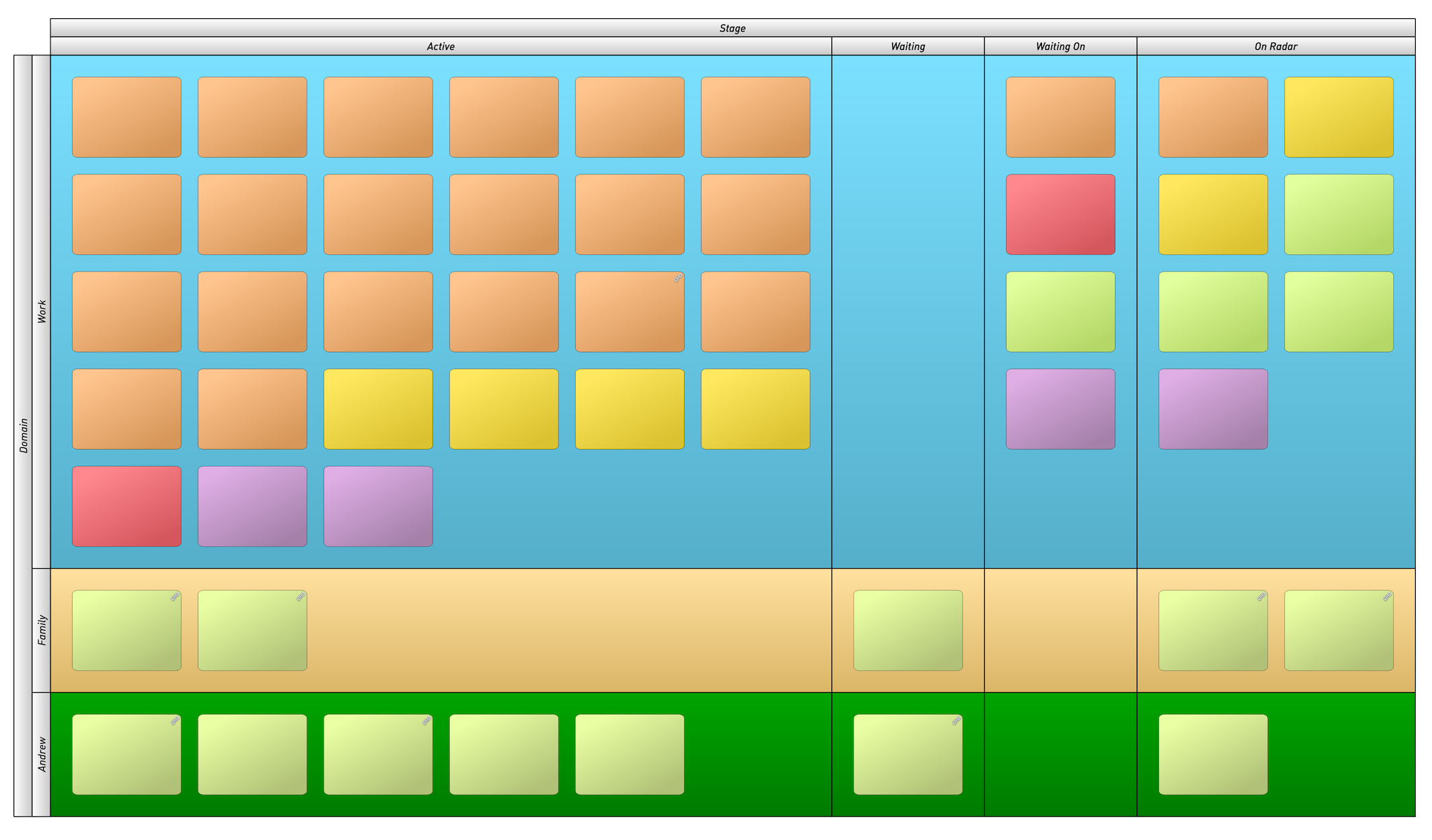
Whereas this redacted image shows my work projects, and demonstrates how the fields can be shown on each card:
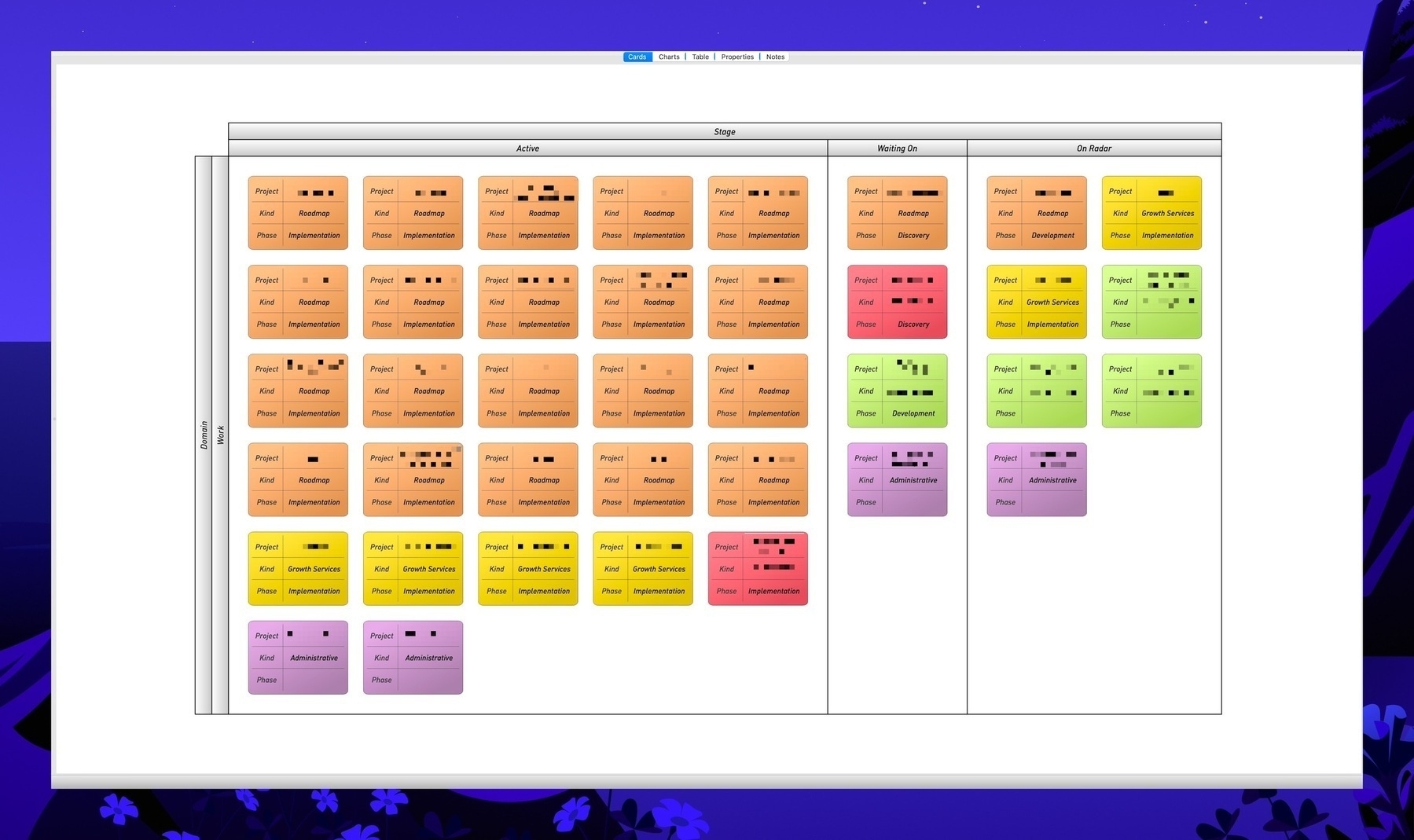
System-based URLs for Contextual Computing
HyperPlan has the ability to add hyperlinks to each card. This enables me to adopt David Sparks' contextual computing linking. I am able to add links to OmniFocus projects, Hook references, or DEVONThink locations all within the relevant card. A right-click on the card allows me to jump straight to any of these locations.
Fun and Engaging
I appreciate David sharing his thoughts and ideas around the construction of a status board.
In building my own, it has been a reminder of how I can make work fun and engaging. The efficiency and pure project-processing of OmniFocus is great, but it doesn’t do visualisation. This status board is nice to look at, easy to update, and allows me to consider how loaded up my life is at any particular point in time.
I’m going to make this a key part of my personal management approach.