Dynalist as a Tool for Daily Notes
I’ve been consciously taking more and better daily notes. Part of this is to build a greater awareness of what I do and how I spend my time. Part of it is to be able to capture and later resurface information.
I’ve tried a number of various solutions to this. I experimented with Bullet Journaling (with a pen and journal) and using the Cortext Podcast’s Theme Journal. However, paper creates too much friction considering that I am usually in front of a screen of some sort and I want digital information in any case. I’ve used a range of software, from GoodNotes with an iPad Pencil, DEVONthink with a script to create a daily note everyday, The Archive, Obsidian, and I even trialled Roam Research for a time.
DEVONthink got the closest in terms of being accessible and leveraging its AI to highlight related notes (a feature that has no peer, to be honest). Yet DEVONthink’s text editing is anaemic. No niceties for drafting in Markdown as is my preference. No outlining, which I enjoy and find productive.
I needed a better solution.
Everything’s an Outline
It occurred to me that everything is an outline. Mind map? It’s an outline. Kanban board? It’s an outline. Chapters and paragraph styles? It’s an outline. Diaries and daily notes? It’s an outline.
So if everything at its essence is an outline, why not use an outliner? So here I am, using Dynalist as my everything capture tool. I decided on Dynalist after a short play with Workflowy. Workflowy is simple but has none of the features I wanted such as Markdown, linking etc. It is too basic for my wants.
Roam Daily Note
The great feature of Roam - as well as being an outliner - is that it automatically creates a ‘Daily Note’. This seemingly simple feature reduces the friction of having to create a document, or find a place to put text. Put it in the daily note, at least as a starting point.
This is why I created a script in DEVONthink to create a daily note text file at the beginning of each day.
I wanted to ensure that my Dynalist setup could also have a daily note, but it doesn’t come with this feature.
Steve Zeoli’s Daily Note
This is where I give thanks to Steve Zeoli at Welcome to Sherwood. He drew my attention to a simple Windows app that can create a list of dates that cover an entire year.1
I use the date file created from this application to pre-populate a year’s worth of nested bullets for my Daily Note outline.
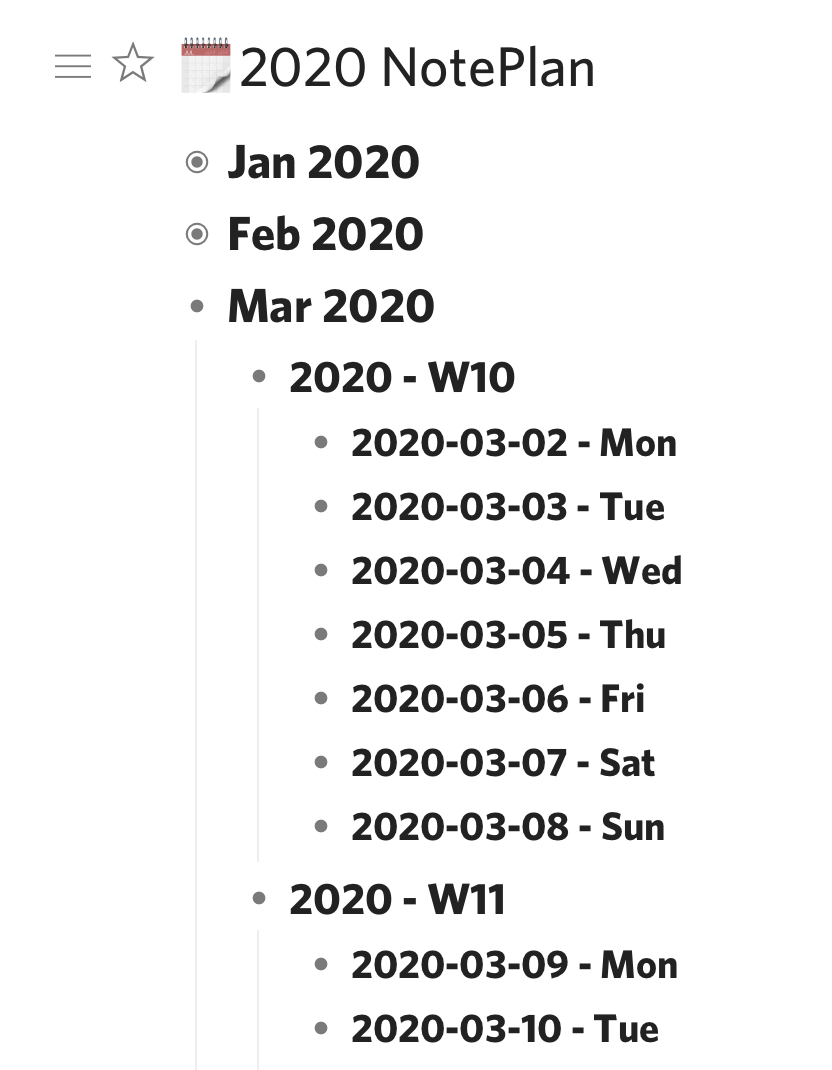 Dynalist Day List
Dynalist Day List
The great thing about Dynalist is that I can ‘zoom in’ (hoist, in old-school outliner lingo) any bullet such that it becomes the header for the page. So I can zoom into a week, or even a single day, and make notes nested under that particular header.
Dynalist supports backlinks and internal Wiki linking, so typing [[ will bring up an active searching letting me link one part of the notebook to another.
It also support dates by starting with an !. I sync these dates to a Google Calendar, which I subscribe to via Fastmail where all my calendars live, to give me another view into my dated tasks from other calendar-based applications such as BusyCal and OmniFocus.
Search and Discovery
I am still in the process of optimising my search settings, but I’ve devised a couple that seem to work well. Searches can be saved as a bookmark within Dynalist and they run when click on in the sidebar.
- ‘Open Checkboxes’ will show my any checkboxes in my outliner that are not checked off:
has:checkbox -is:completed - ‘Within 1 Month’ shows me any entries with date elements that are within one month ahead of now:
within:1m
Exporting Markdown
I’ve drafted this blog entry in Dynalist (with a couple of detours into Drafts to make use of Brett Terpra’s SearchLink service to create Markdown links). The lack of macOS Services support is one big downer with Dynalist.
The intent now is to export it as a Markdown file and publish it to the world.
Unfortunately, getting nice Markdown out of Dynalist wasn’t perfect. Exporting as plain text with dashes for indentation was the best I could do. This didn’t establish H1, H2 headings and nor did it ensure my graphic was exported. Each paragraph was adorned with a bullet, which doesn’t make sense for long-form writing, either.
It would appear others feel this pain too, as there are a number of threads about it on the Dynalist forum; with this one summing it up best.
So export to markdown is an area that needs some work. Perhaps it isn’t optimal for writing pure blog posts, leaving a place for iA Writer in my arsenal.
I did figure a way to do this on macOS as well, but I can’t remember how I did it! I should have taken a note!↩︎