The Australia v Spain 🏀 game was epic. Double overtime. Aussies with one day less rest combined with some interesting refereeing did them in. So no gold or silver medal on this journey, but they can still make history by winning a bronze.
The Australia v Spain 🏀 game was epic. Double overtime. Aussies with one day less rest combined with some interesting refereeing did them in. So no gold or silver medal on this journey, but they can still make history by winning a bronze.
How Elon Musk Gambled Tesla to Save SolarCity | Vanity Fair
…many skeptics have come to see Musk’s stunts—from smoking pot during an interview to calling a diver who helped rescue kids trapped in a Thailand cave a “pedo guy”—as more unhinged than iconoclastic.
Agreed.
I forgot there was an Apple event today. That’s a new experience for me. Now having caught up, I wouldn’t mind upgrading from my Series 1 Watch. Arcade and TV+ are well-priced. iPhone 11? Meh.
I’m going crazy adding emoji as the first character in my calendar events. Send help!‼️
Heading into wildflower season. The canola fields were a vibrant yellow but didn’t get a photo of those.
The boy and I took a weekend road trip to Hyden, Western Australia to see Wave Rock.

Police hunt for gang of six men rob Perth’s two Apple stores
Police are on the hunt for a gang of six men wanted over daring smash and grab robberies on Perth’s two Apple stores.
My hometown hitting the news in not such a great way.
The USA v Turkey 🏀 was bonkers. Turkey missed their opportunities and the US can breathe a sign of relief. Previously, the Brazil v Greece game was almost as good. My Boomers won ugly, with thanks to Joe Ingles.
A fun night at EPW wrestling my 8 year old son. Compared with a year ago, he gets into it so much more now! He even started a chant. But he still feels sad for the wrestlers who lose. 🥰

What does America have against vacation? - The Washington Post
The United States, on the other hand […] mandates no paid vacation or paid holidays. Zero days.
This seems crazy to me. Australia mandates 20 days of annual leave plus 10 public holidays. Work life balance is vital.
Living my best life. 🏀📺🏀📺🏀📺

The corrupting of democracy - The Economist
Politics used to behave like a pendulum. When the right made mistakes the left won its turn, before power swung back rightward again. Now it looks more like a helter-skelter. Cynicism drags democracy down.
Will democracy self-correct?
Just one day until the basketball 🏀 World Cup commences. I’m excited! Two weeks of my favourite sport. I want the Aussies to do well, but I’ll happily watch any two nations play at any time.
Basecamp now offers a free plan, but it’s restricted to 3 projects. I’m excited, but how to ration my projects? And since it’s team-focused, how do I get anybody else (likely my wife!) excited about this?
TV manufacturers unite to tackle the scourge of motion smoothing - The Verge:
Vizio’s Director of Product Marketing said that 85 percent of customers don’t bother adjusting their TVs from their out of the box settings.
This statement. How can people live like that?
Tokyo’s Famous Capsule Tower May Not Be Doomed - CityLab
In the densely packed Tokyo neighborhood of Shinbashi, one building stands out from all the others: the 13-story Nakagin Capsule Tower, completed in 1972. Its two stacks of small metal capsules, each with a signature round window, look more like a collection of washing machines than an apartment complex.
I can see that time has passed on this concept but I love that it was an idea brought to fruition.
My current home screen. I don’t love it, but it’s serving the purpose.
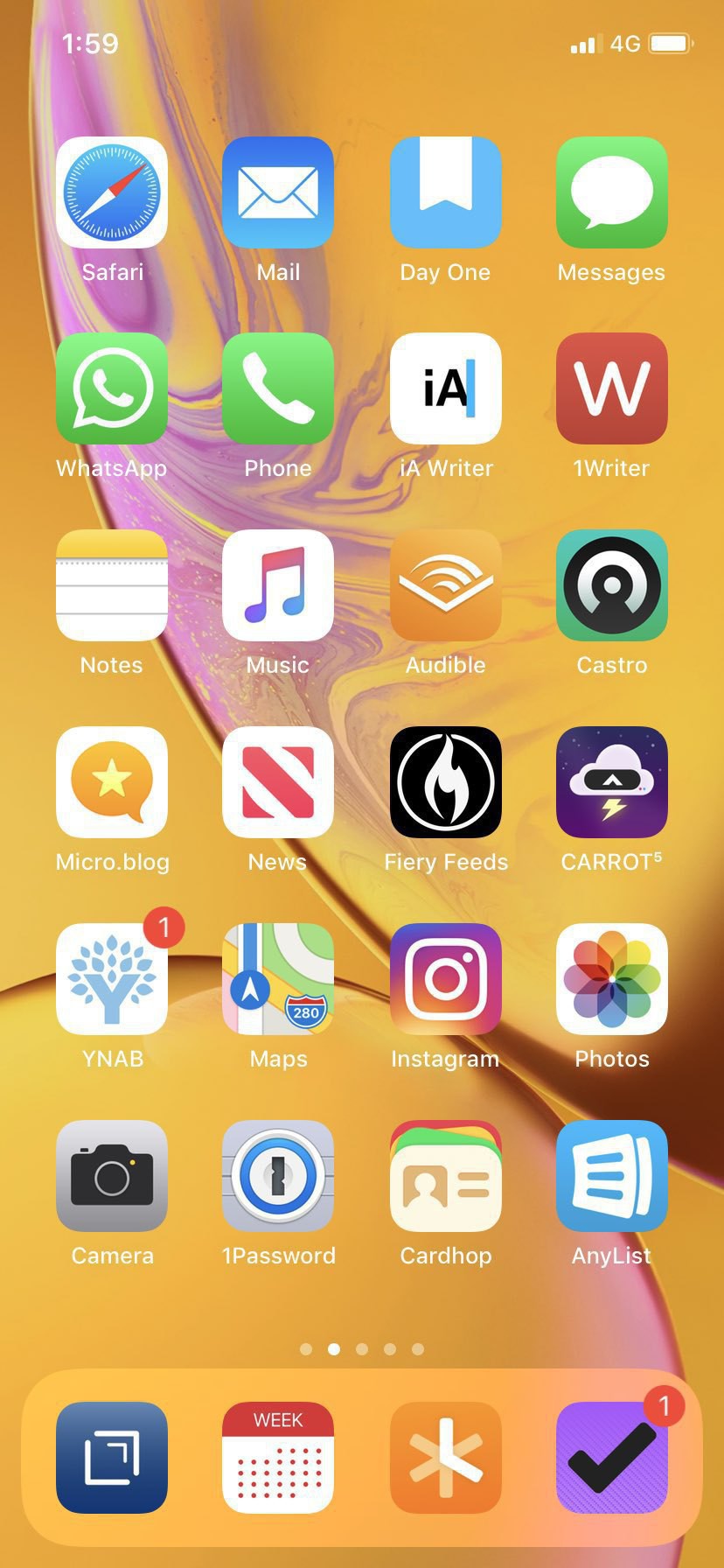
Oh my! The Australian Boomers beat the USA! 🏀
The more I see of fintech product offerings, the more convinced I am the gap they are exploiting is a lack of basic financial education together with an unwillingness to forego immediate consumer gratification. That’s not technological advantage, it’s social manipulation.
Fun game of 🏀 between Australia and USA tonight. Good sportsmanship all around. But where has Joe Ingles' jump shot gone?