I’m experimenting with the iOS app, Secure Shellfish, for SSH/SFTP. It works great, but I don’t really have a need for it.
I’m experimenting with the iOS app, Secure Shellfish, for SSH/SFTP. It works great, but I don’t really have a need for it.
Early morning park play.

I have upgraded my micro.blog account from monthly to annual payments. A no brainer deal!
I’ve bought Calendar Paste for iOS to see if it will help with time blocking. First downside - no iCloud sync, which feels like table stakes these days.
As a self-managed user of Australia’s National Disability Insurance Scheme (NDIS) it is necessary to budget, account for, and forecast expenditure over the 12-month period of the funding agreement.
The typical way to do this budgeting would be with a spreadsheet, laid out in the typical fashion with columns of months and rows of accounts. This is how I assumed I would do it. Yet as I got stuck into the job of building my spreadsheet I realised how much I no longer enjoy working in spreadsheets.
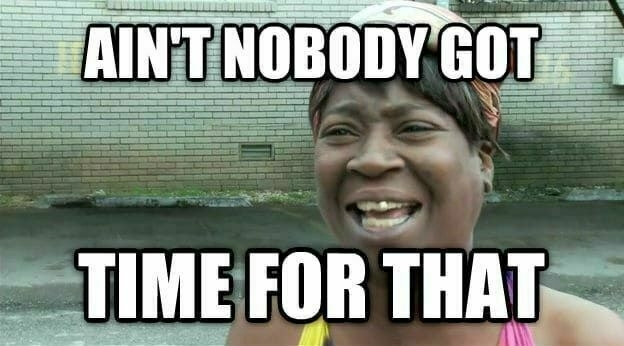 My feelings for Excel
My feelings for Excel
For a period of my early career, Excel was life. But that was a different time, and a different me. I ain’t got no time for Excel now. I’m over it.
What I do have is a subscription to YNAB which happens to be the most effective personal budgeting tool I have ever used.
I thought it would be worthwhile to see if I could extract more value from my YNAB subscription by creating a budget specifically for managing NDIS expenditure.
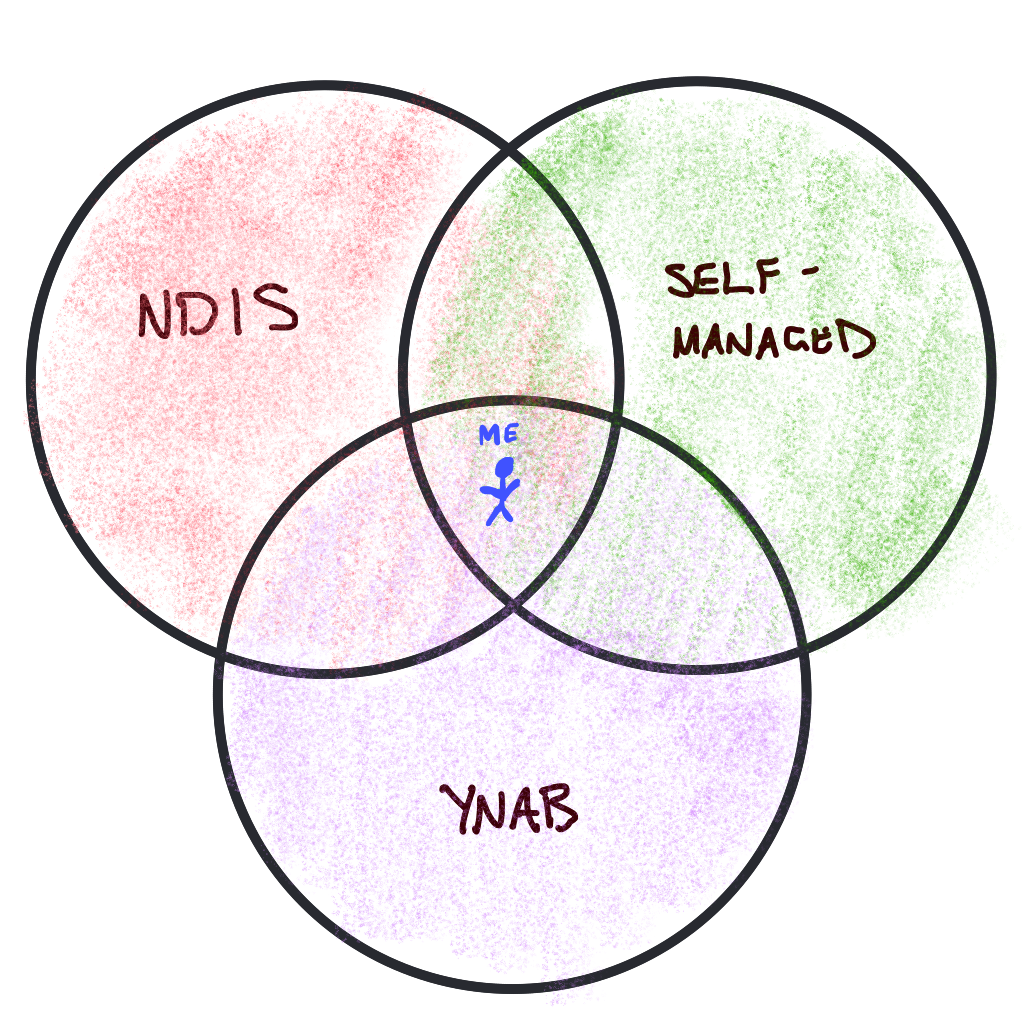 My Venn Diagram
My Venn Diagram
This is a niche solution for a niche problem. The Venn Diagram of people who are self-managed participants of the NDIS and use YNAB must be vanishingly small. But perhaps, one of those people might stumble across this post and find it helpful.
The following is a guide explaining how YNAB can be configured to support the budgeting and accounting tasks associated with a self-managed NDIS plan.
Category Groups to match relevant NDIS funding descriptors.Categories for each service provider expected to be used through the life of the NDIS Plan.[^Remember that more providers can be added later, if necessary, so no pressure to get this completely accurate at the start.]On-Budget Accounts for each of the relevant NDIS support budgets.[^There are three potential budgets: core budget, capacity building budget, and capital budget.] The NDIS requires that funding be expended for the purpose it is granted, so the creation of specific accounts prevents leakage across allocations.Well done, your YNAB framework is ready!
Now, you can build your budget using the standard YNAB approach of giving each dollar a job, but in the context of NDIS expenditure.
Based on quotes, service agreements and your own preference, allocate your total NDIS budget value across your service providers. Ensure that the subtotal for each Category Group matches the sum allocated to its YNAB account.
As services are delivered and invoices paid, input them as expenses within the relevant account (Core Supports/Capacity Building/Capital), assigning the supplier as the YNAB Payee, and the Category as the relevant provider you created as a Category. This is hard to explain, but easy to do.
For bonus points, you can choose to highlight the cleared icon once a rebate is received from the NDIS back into your transaction account.
Following these steps will leave you in the enviable position of having up-to-date figures that can readily display:
move money feature - as long as you only move it within YNAB’s Category Groups to maintain the integrity of the NDIS support budget allocations.You also gain full access to the YNAB reports to more deeply analyse your expenditure should you wish.
To Be Budgeted figure at $0.00. Keep it at this and you will not go over budget.
I bought Working Copy for iOS tonight. I only use git for Blot publishing but the app is so good it deserves all the support it can get.
I watched the first two episodes of Black Mirror season 5 tonight. I enjoyed them both. They seem more focused on people and relationships than some of the earlier episodes that get highly involved in ‘future tech’.
Hello gastro, my old friend. 🤮
The Economist: The global crisis in conservatism
At its best conservatism can be a steadying influence. It is reasonable and wise; it values competence; it is not in a hurry. Those days are over. Today’s right is on fire and it is dangerous.
I’m not a conservative but I understand why some are. The Economist explains the damage the rise of the far right is inflicting on conservative politics and, by extension, effective democracy.
Lunchbox motivation.

Not a bad place to stop for a coffee meeting. Good weather for mid-winter, too.

NetNewsWire is such a great app. Fast, responsive and nice to look at. Syncing with Inoreader can’t come fast enough. @brentsimmons
This is the first time I have ever put a sticker on one of my devices. @burk

I have both written about and noted upon the false value of busyness within our societal norms.
One of my favourite independent writers, James Shelley has published an interesting take on the same topic. He cites many references, including one of my favourites, Thorstein Veblen, he of the famous Veblen Goods economic paradox.
James puts a focus on busyness as status symbol:
we need to appear busy because we all know that valuable people are busy people. When we tell others that we are working all the time we are ‘implicitly suggesting that we are sought after, which enhances our perceived status.’
So claiming to ‘be busy’ is virtue signalling our perceived value to the world. It has little to do with the actual work, but the importance of the person to whom the work is attached.
In my articles, I determined that busyness is not a badge of honour, but should be seen as a cry for help. James arrives at a similar conclusion. He explains that busyness should be perceived as one being overcommitted, unclear or unable to prioritise and eliminate.
The alternative to being busy is having clear priorities about what constitutes the highest value, triaged within strict parameters, and then defiantly walking away from everything else that falls below the threshold.
This is not something to be celebrated, so let’s not. We need to find a new definition of personal value. James has a good idea for this, but I’m not going to spoil the surprise. Go read his article and find out what he suggests!
Big thanks to Jason @burk for sending micro.blog shwag all the way to Australia.
Thanks to David’s help at @blot I now have a cool tags view of my posts on that site.
A new look, logo, and website for Fastmail
Today, we launched a refreshed look for Fastmail, with a new logo, app icon, colors, and website.
I like the new typeface. The envelope keeps reminding me of a crown though, which is weird.
Micro.blog successfully imported my Instagram archive. This site is fast becoming my life stream. I’m owning my content.