Things got a bit crazy for E066 of Hemispheric Views. We struggled to keep to the script, and it was mainly my fault. @HemisphericViews @Burk @martinfeld
Things got a bit crazy for E066 of Hemispheric Views. We struggled to keep to the script, and it was mainly my fault. @HemisphericViews @Burk @martinfeld

Watched on Wednesday September 7, 2022.
Once again I’ve decommissioned the Logitech MX Master 3 mouse and Logi Options+ in favour of the Razer mouse supported by razer-macos drivers and button management by Steermouse.
If you have kids, you and they might enjoy the wonderful Like You – A Mindfulness Podcast for Kids. I’ve been a Patreon supporter for almost as long as Noah Glenn has been producing it. My kids fall asleep listening to Noah almost every night.
Like You is a mindfulness podcast for kids. We use breathing, affirmations, music, and imagination to explore feelings, relieve anxiety, encourage self-esteem, and grow empathy, all while having fun!
Noah is basically another member of our family at this point.
This 3D Version of Tokyo's Subway System Looks Like a Labyrinth of Roller Coasters:
…by creating a 3D model of Tokyo’s tangled subway system, one which has brightly colored tubes swooping up and down, running over and around each other like the tracks of one of the craziest roller coasters ever.
I’ve appreciated the scheduling efficiency of the Tokyo subway system in the past, but this 3D impression of how all the lines interact is something else.
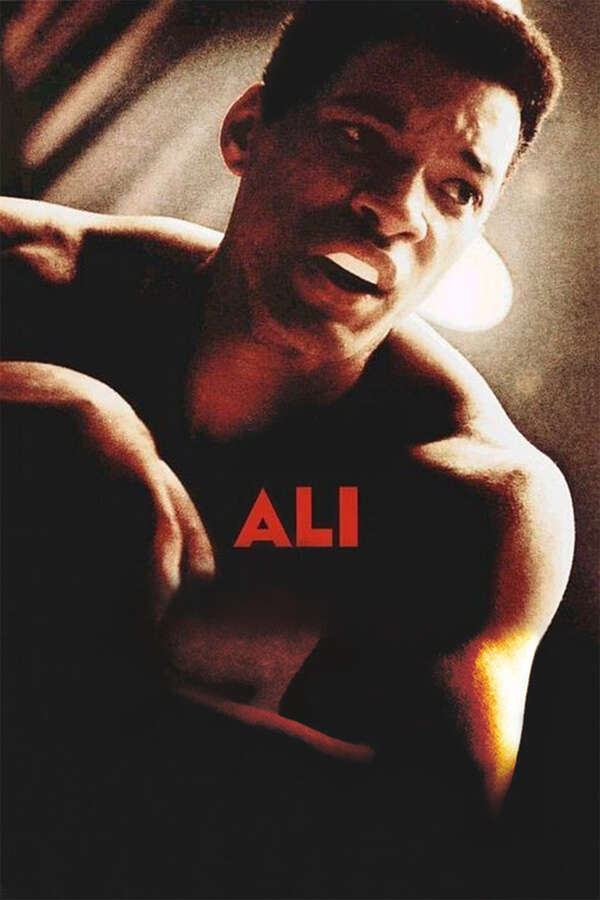
The movie needed a more forceful editor.
The latest episode of Hemispheric Views One Prime Plus is something else. Ostensibly we discuss our experience with the new browser, Arc, but we meander into a bunch of other unrelated - but funny - side topics as well. Sign up at OnePrimePlus.com. It’s in the long game!
I’ve never been able to achieve blue-tick status on the bird site, but @neatnik at omg.lol has blessed me with his blue tick. Also, you should definitely buy an account. It’s an awesome service offered at a crazy-low price.
Last Week on My Mac: Security updates are down again – The Eclectic Light Company:
Howard Oakley is doing an amazing job at diagnosing and bringing to light (pardon the pun) issues involving macOS Content Caching Server:
Over the last three months, of the nine security updates to XProtect pushed by Apple, only one has been delivered and installed correctly through my Monterey Content Caching server, that on 4 August. The other eight security updates to XProtect and its new companion XProtect ‘Remediator’ all downloaded correctly from my local server, but then failed to install.
After reviewing Howard’s articles on the topic, and using his impressive apps to identify whether I had an issue, I discovered that all three of my Macs behind a Mac mini server running content caching had failed to receive critical security updates. I’ve now disabled the caching server. If it can’t be trusted to deliver security updates it doesn’t matter how much internet bandwidth I can save, nor how much faster I can update machines. Security is more important than that.
Apple needs to do better. Maybe they need to rewrite the Content Caching Server in Swift? 🥁
Email is not a messaging platform.
Load the email app a couple of times a day, write and respond, and shut it down.
I’ve been monkeying around with websites. Of course I managed to break something. Does anybody know how to configure DNS such that it will redirect a URL to an omg.lol profile page? @maique
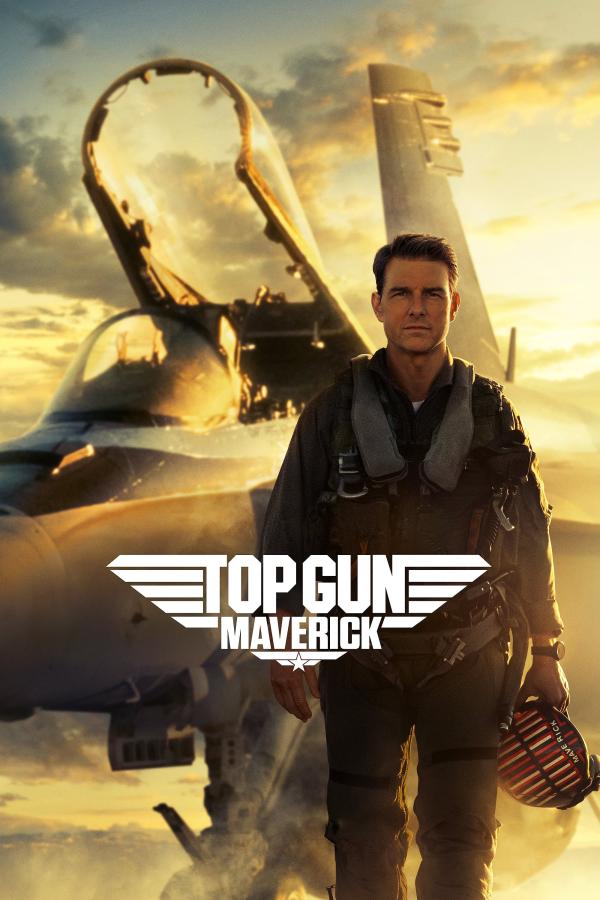
Watched on Friday August 26, 2022.
My young fella performed at school assembly today. They rocked out to a song about adjectives!

Thanks to Howard Oakley’s article Has Apple fixed recent Software Update problems? – The Eclectic Light Company I can confirm that no, Apple’s Content Caching service is not fixed. All Macs on my local network had out-of-date versions of XProtect. Content caching now disabled.
Great episode of Really Specific Stories podcast with @manton hosted by @martinfeld
This article was originally written for the February 2022 edition of Hemispheric News, delivered as part of the Hemispheric Views podcast member bonus program, One Prime Plus
Update as of August 2022: I have basically settled on Twitterrific on iOS/iPadOS and Twitter on macOS.
I don’t love Twitter, but I use the heck out of it for one reason only: following the Australian National Basketball League (@NBL) and the community of passionate fans around it.
For a normal person with this use case, they would use the company-issued Twitter app and be done with it. But you know that I’m not normal (and not Martin Feld) so default apps are not generally in my wheelhouse. So it is with Twitter.
The best thing about a third-party app is the lack of in-line ads, and the chronological timeline. They bring other benefits (and some deficiencies) but these are the two reasons why I don’t accept usage of the Twitter app.
For the past year I’ve been using Tweetbot, but as is my wont, I elected not to auto-renew my subscription. They got a year of income from me, but the implied agreement with a subscription app is that I can (and should?) walk away at the end of the term to consider my options and assess the broader market.
A couple of months ago I purchased Spring. I like that this app is a one-time purchase, and it unlocks the app on all platforms (iOS, iPadOS, macOS). I’ve been using it in tandem with Tweetbot to see how it works. It’s… fine? I don’t like the way it shows the thread of a retweet within the context of the main timeline. I end up seeing the same tweets over and over, and it bloats the timeline. This is probably because I’m a timeline completionist. I can imagine that if one was dipping in and out, the additional context might be welcomed. I also struggle with the UX flow of the app. I think I understand its logic, but I find myself having to think about it. I don’t want to think that hard about Twitter.
My next option is Twitterrific. I used this many, many years ago. I’ve once again downloaded it for iOS but have yet to buy the subscription. I don’t like that the subscription doesn’t unlock the macOS version. That seems less than ideal. I have a memory of developers Iconfactory saying this was going to change, but I can’t confirm that, and as at the time of this article, it isn’t the case. So I will judge based on what is in front of me.
I like the airy, spacious feel of Twitterrific. Its big thing is the unified timeline where it puts replies and mentions inline with everything else. This seems less revolutionary these days.
I honestly don’t know what to do. Are there other options out there that I’m neglecting?
Which app do you use? Which one should I use?
Help!
And if you want to see lots of random comments about NBL basketball, follow @andrewcanion.
I’ve had an adventure with my OWC Thunderbay 4-disk drive array this week. I’ve emerged the other side, ultimately unscathed, but the journey certainly could have been easier. Let’s take a look.
It all started when I reached the capacity of my RAID-5 formatted array of 4 x 2TB drives. The 6TB of storage this provided me was almost full. This array sits in a cupboard connected to a headless M1 mac mini, so all operations need to be managed through screen sharing with Screens or SSH.
Incidentally, for many months now this RAID-array, with SoftRAID as the management software has been causing hardware panics and reboots on the M1 mac mini it’s connected to. My winding adventure has also been able to resolve this problem - although word is Ventura will eliminate some macOS bugs that were the root cause.
Back to the story… the SoftRAID software has a neat feature within it that allows the user to resize a RAID volume if the disks have additional capacity than is used by the volume. RAID 5 allows any one disk to be removed at a time and continue to operate. This feature I would use to my advantage to grow the size of my array.
I bought four new 4TB disks. One at a time, I removed an existing 2TB disk - setting the array to a degraded mode. I dropped in a replacement 4TB drive, and the Thunderbay took a day or so to rebuild the array using 2TB of the new 4TB. I did this same thing four times. It took days, but I ended up with my existing array of 4 x 2TB but now it was on 4 x 4TB disks.
Now I could use that nifty feature to upsize my volume to 12TB. I happily clicked the button and tried to enter my new volume size. Nothing. Nada. Zip. It wouldn’t let me go beyond the current 6TB. Oh no.
Off to the SoftRaid website and support forums I go. I eventually find a support note - and random threads in the forum - that there is a known bug in SoftRAID 6.3 that prevents resizing and growing RAID arrays. The solution? Use SoftRAID 6.0.3. Cool! I’ll do that. But SoftRAID 6.0.3 is only compatible with Big Sur. Not Monterey. Hmm. All my Mac’s are upgraded and I don’t fancy trying to downgrade any of them.
This is a dead end. There is no resolution. Except one. Erase the RAID array and start again, formatting the drives and going from scratch. ARGH! On the bright side, by formatting the drives I could select a 64kb stripe size instead of the recommended and preferred 16kb stripe size the RAID array was using now and that was causing the kernel panics on any macOS version less than Ventura for M1 Macs.
So I needed to find a way to backup 6TB of data.
I bought a USB 3.1 hard drive caddy. My friend Nick allowed me save some dollars by lending me two 6TB drives which I could use as backup media.
So now how to actually undertake the backup in a way that was resilient to failures, kernel panics and restarts? Running rsync from the command line was one option - but I’m not a command line guru and was worried I’d get my flags wrong and not properly copy metadata. Aha, I have a license for SuperDuper! That’ll do it! Except my license had expired so I couldn’t use it. Before I bought a new license, I checked in on Carbon Copy Cloner, which I know other people praise. Not only does it feature a more up-to-date (and informative) user interface, it offers a fully-featured 30-day trial. Brilliant!
I setup CCC to create a clone of my RAID. Off it went. It took about 24 hours. This was extended because what I did forget to do was erase the Time Machine backups that were on the array. I shouldn’t have kept them, but oh well, I left it alone.
Nick recommended I actually make two backups, because he couldn’t verify the quality of the disks he’d lent to me. Despite no errors being reported from the first backup, I did as suggested - setting CCC to do a repeat backup (but this time I deleted the Time Machine backups first). Another almost 24 hours passed.
Now, onto erasure of the RAID array itself. This was the ‘gulp’ moment of the process. No going back from here. I re-initialised the drives and reset the volume, and thankfully, was able to choose a volume size of 12TB. And, as mentioned, I went with the 64kb stripe size to avoid kernel panics (even though I will probably regret that once Ventura is released with support for 16kb stripes).
RAID array ready, it was time to restore from my backup. Queue another long process. The next day, I check the completed restore, which… had errors. Nick, this is where I thank you for suggesting the ‘double backup’ strategy. While the backup drive had no errors writing content, it had troubles reading it. This is also where I was very thankful to have chosen Carbon Copy Cloner which offers a clear and helpful log file showing the failed files. There was only about a dozen that didn’t work, so I was able to restore all of these successfully from the second backup.
With this done, the RAID array was back! And almost everything picked up from where I left off. As I had transferred some invisible BackBlaze configuration files, I had to re-associate the new drive with my account, which was an easy toggle. I had to reset the Time Machine settings in the MacBook Airs that back up to it, so they would find the new drive. Finally, I had to reinitiate Content Caching on the mac mini by turning it off and on again.
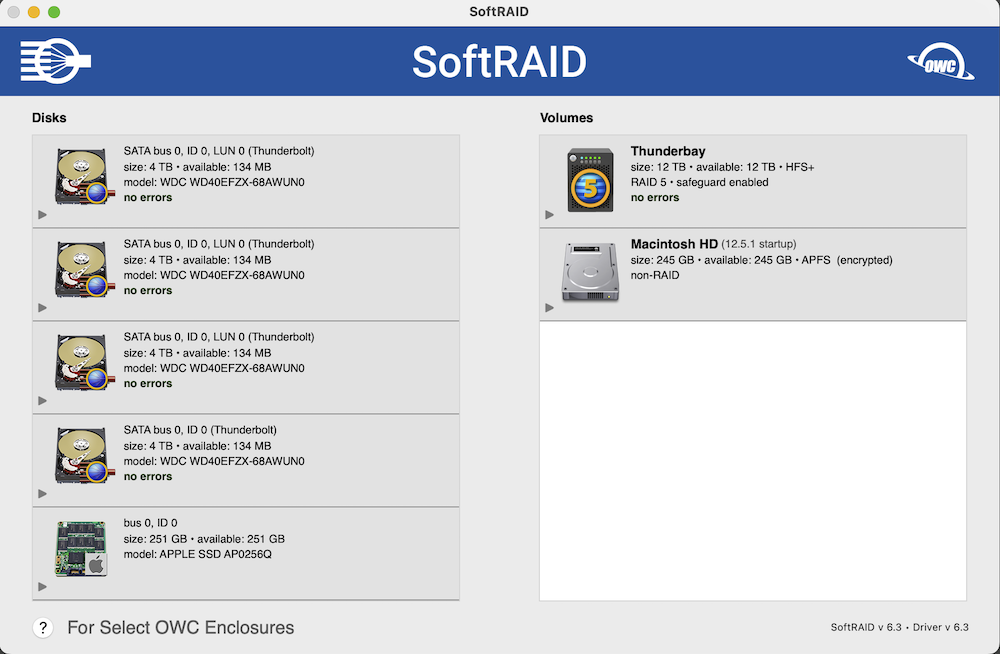
After a week, I’m up and running once more.
Will I do all this again when Ventura is released and I want to leverage 16kb stripe sizing? I don’t know if it’s worth it, to be honest.
A photo from Yardie Creek during our recent break in Exmouth, Western Australia.


Incredible animation and a non-stop action adventure, with just enough Pixar feels added.
It is wonderful to be attending the Basketball WA Awards with my wife Hannah Beazley MLA.
