Extension apps in the macOS menubar may as well be called Tribbles.
Extension apps in the macOS menubar may as well be called Tribbles.
I’m thinking about a transition from OmniFocus to Things. I’ve used OF since launch, so this is no trivial matter.
This line from a post by micro.blog user @40Tech resonates:
OmniFocus almost begs you to add projects and contexts.
I never seem to gain value from contexts/tags, but I add them every time, because nature abhors a vacuum.
My main area of doubt is templating. I’ve got a nice Drafts template built that populates a standardised OmniFocus project. Does Things offer any form of similar automation?
I don’t love the direction OmniFocus is moving in. SkedPal is full-on and challenging. I’ve never tried Things. Should I?
Great job Boomers, taking out Argentina. Now on to meet USA. 🏀
The FaceTime Centre Stage thing on the M1 iPad is amazing. Used it for the first time today and it was like having an on-site camera man. Mind blowing.
Time Machine just saved my butt. @HemisphericViews
This is what Damian Lillard said after the USA lost to France in their first 🏀 game of the Tokyo Olympics:
“I think that’s why a lot of people will make it seem like the end of the world, but our job as professionals and this team and representing our country at the Olympics, we’ve got to do what’s necessary and we still can accomplish what we came here to accomplish.”
This quote sums up their problem. You shouldn’t be aiming to be be professional at the Olympics. You need to be passionate. You need to have an emotional connection about representing your country. That’s the difference between USA and the other elite basketball teams at the Olympics, and what gives those other teams their edge. Other teams want to do the best in the name of their country.
These players aren’t getting paid to be at the Olympics. They’re there because they want to passionately represent their country. It’s not a job. Being professional isn’t the right approach.
I like this quote. Richard Feynman via the brilliant weekly letter from @rishabh
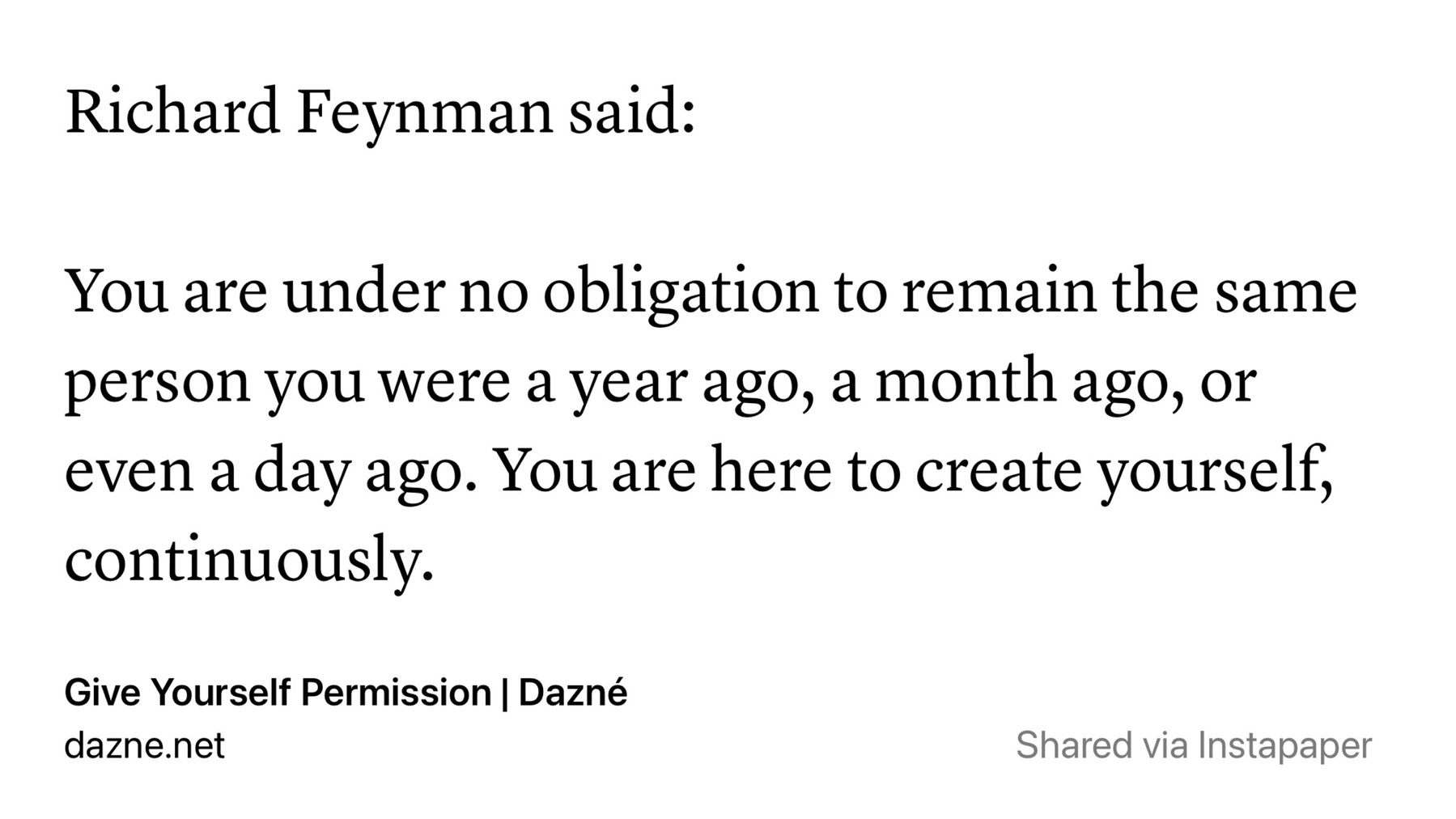
I’ve bought Acorn from Flying Meat Software. It’s 50% off at the moment. Another tool to hang on the software shadow board.
Watching the Olympics is making me want to travel to Japan again. Not that it is remotely possible, of course, given our close companion, COVID.
I love the cleanliness, the order, the food, the hot springs, and the structured culture of the place.
The little bit more than one week of my life that I’ve spent in Japan was not enough. Hopefully I can find a way to get back there at some point in my life.
I want to use and love BBEdit. I bought version 13 with a similar thought and feeling. That purchase seems like it was only a few months ago - in fact, I checked to see if I was eligible for the free upgrade. According to my receipt stored in 1Password, however, my v13 license was acquired on 21 December 2019. Time flies, especially in 2020, the year of our COVID.
I am not a coder. I don’t do any development. I understand the theory of regex and grep but rarely use them. I write an occasional blog article in Markdown, such as this one.
I have a bunch of well-designed Markdown editors that are purpose-built for writing blogs in Markdown. They have grammar-checks and nice management of links, images and feature great preview modes. They feature typewriter mode. As best I can tell, this is still not implemented in BBEdit 14.
But BBEdit is a Mac classic. It can do virtually anything with text (if you know how to drive it). That brings up the real weakness of BBEdit - a lack of support for the new user, and modern tutorials. BareBones, the developers, are old men. They write great documentation1 but offer zero modern promotion and support. The manual is great, but how about a YouTube channel with some tutorials? Where does a beginner start with this application?
The features added to BBEdit 14 seem helpful to developers. That’s not me. Jason Snell demonstrated some clever manipulation that can be achieved to help produce blogs. I don’t know how he did it. He talked about AppleScript, but didn’t provide the code. I presume this trick wouldn’t work out of BBEdit’s box.
Herein lies the problem with BBEdit. It’s great. It’s wonderful. It’s built for people who already use it and know how to use it. However, I would say this to the team at BareBones: if you’re building a software application, perhaps at some point you need to turn an eye to the new users. The ones that might otherwise choose the free Visual Studio Code. The ones who might already use the copy of iA Writer they own, or Drafts, Craft or Ulysses. Users like me?
I want to use BBEdit. But why should I? Perhaps I shouldn’t.
BareBones 14. I’m sure its great. But I can’t know, because I’m not experienced enough to say.
The manual for BBEdit runs over 400 pages.↩︎
I’m ‘meh’ about Brisbane winning the Olympics. They’re expensive, a security challenge, and the Olympics are in my view an event that has become too large. Is there the same sense of exhilaration about Brisbane winning as there was for Sydney 2000. I don’t think so.
I did the Today at Apple tutorial and drew myself as a Peanuts character.
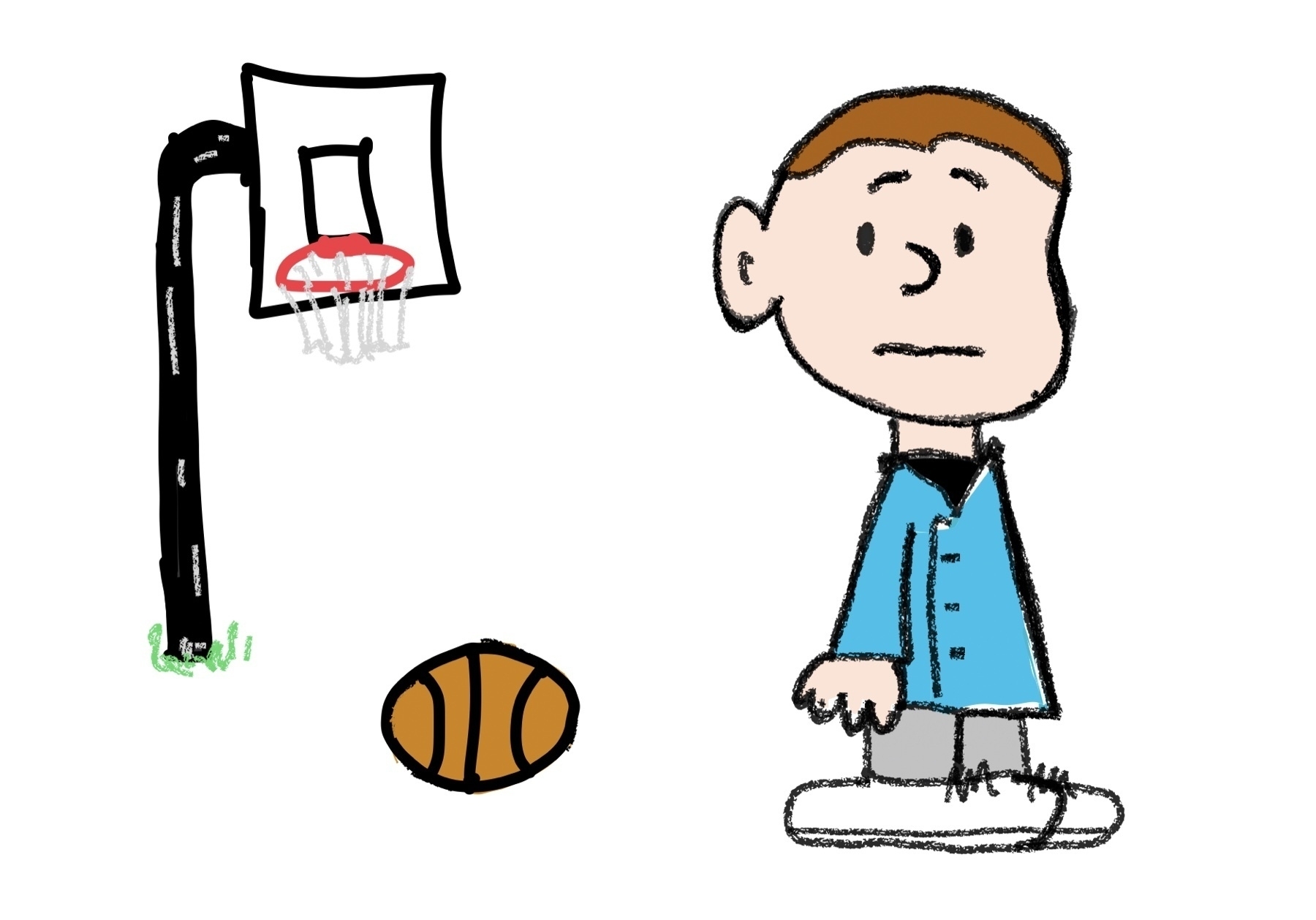
I barely scratch the surface with my use of BBEdit. I’m not a coder. I use it for a bit of Markdown text editing (when I’m not using one of the other myriad Markdown apps I own) and for doing other small pieces of text manipulation.
So when I saw that v14 was released, I figured I could skip the upgrade. Reading through the features, I was sure I could skip the upgrade.
Then I read this tidbit from Jason Snell at Six Colo(u)rs:
But there are some new Markdown features, regardless! Dragging an HTML file or an image into BBEdit will now generate appropriately formatted Markdown. Markdown footnotes are now properly syntax colored, for those monsters who put footnotes in their Markdown.
Also, a new feature that I inspired makes its debut: BBEdit now lets you attach a script in order to provide control over the text generated when you drop an image file into a BBEdit editing view. In short, I have modified the AppleScript script that I use to upload images to Six Colors so that if I drag an image into my story in BBEdit, the image is automatically resized, uploaded, and the proper HTML is inserted at that point in the document. (It’s magical.)
Hmm, so I might have to upgrade after all.
🔗 Link Post: “Why Are Young People Pretending to Love Work?”
“From this vantage, “Office Space,” the Gen-X slacker paean that came out 20 years ago next month, feels like science fiction from a distant realm. It’s almost impossible to imagine a startup worker bee of today confessing, as protagonist Peter Gibbons does: “It’s not that I’m lazy. It’s that I just don’t care.” Workplace indifference just doesn’t have a socially acceptable hashtag. "
Office Space was my North Star. How am I so old?
I like being outside when it’s raining but not cold.
With this much sleep, how is it that I still feel tired and run-down?
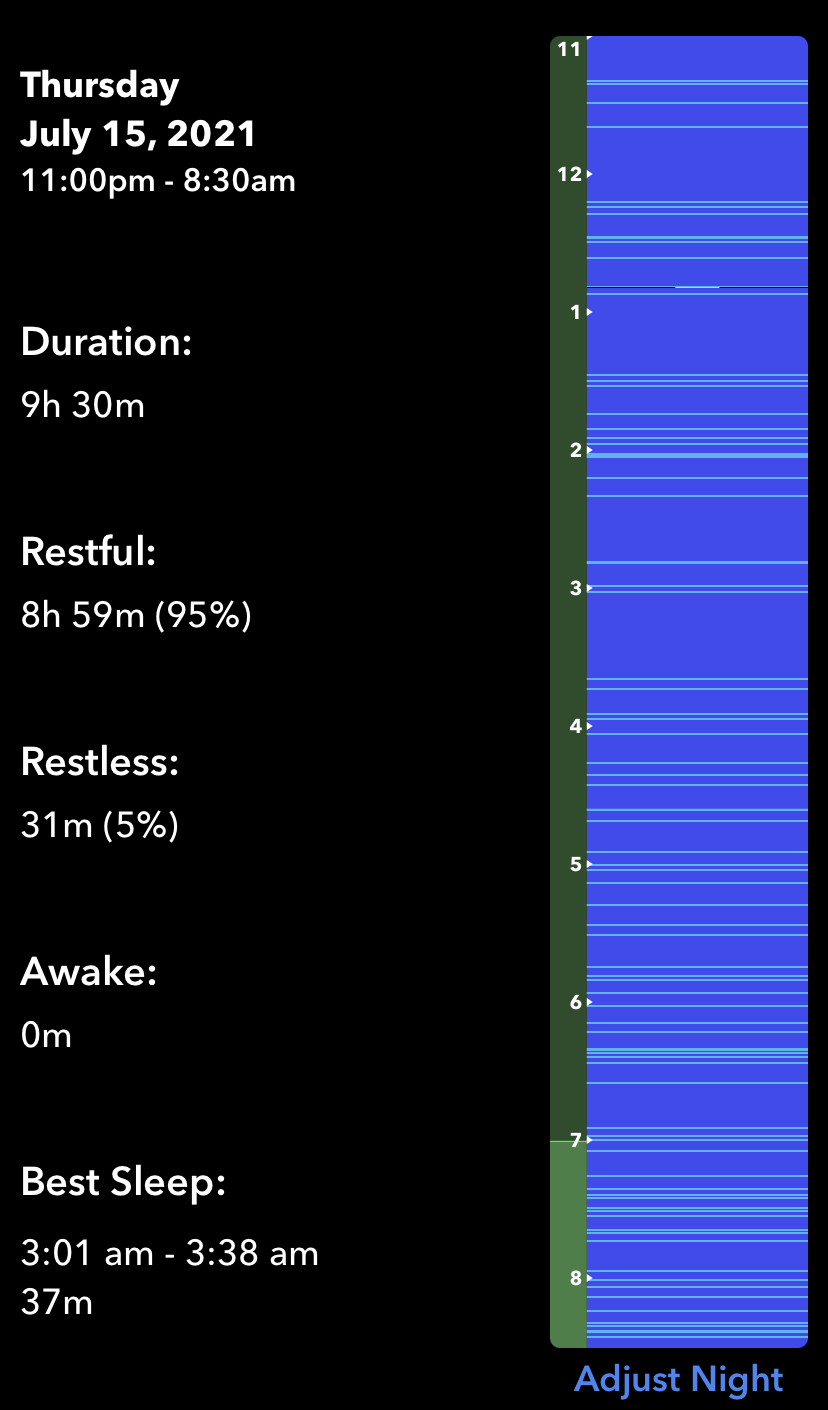
In the latest episode of @hemisphericviews we learn that I’m an expert in cooling your home, @burk discovers an app that no one has ever heard of and @martinfeld gets hung up on spelling and grammar for a moment (surprise!). Pocket Casts episode link
Coffee time. Today it’s that weird Western Australian coffee, “skinny long mac topped up”. Fortunately I’m friendly with the barista else I’d have felt like a complete dick ordering that.

The newest recording of @hemisphericviews is in the can. Or on the SSD. In the iCloud data centre. Look, it’s done, okay?