“Spend your free time the way you like, not the way you think you’re supposed to.”
— Susan Cain, Quiet
Resurfaced with readwise.io
“Spend your free time the way you like, not the way you think you’re supposed to.”
— Susan Cain, Quiet
Resurfaced with readwise.io
Playing XCOM2, my soldiers constantly put in a bind by those dastardly aliens. #mbnov
I’ve been waiting 4 years for this podcast from @gruber and @merlinmann castro.fm
Congratulations USA! You removed the stain on your country. I’m so happy for you all. Unite around this to build a stronger union. Repair starts now. 🇺🇸 🗳
A word a day for microblogvember. Why is it so hard to think of something interesting to say for the word inflate? #mbnov
Attic stash but somehow missing the OG Apple TV that got so hot it could fry an egg.
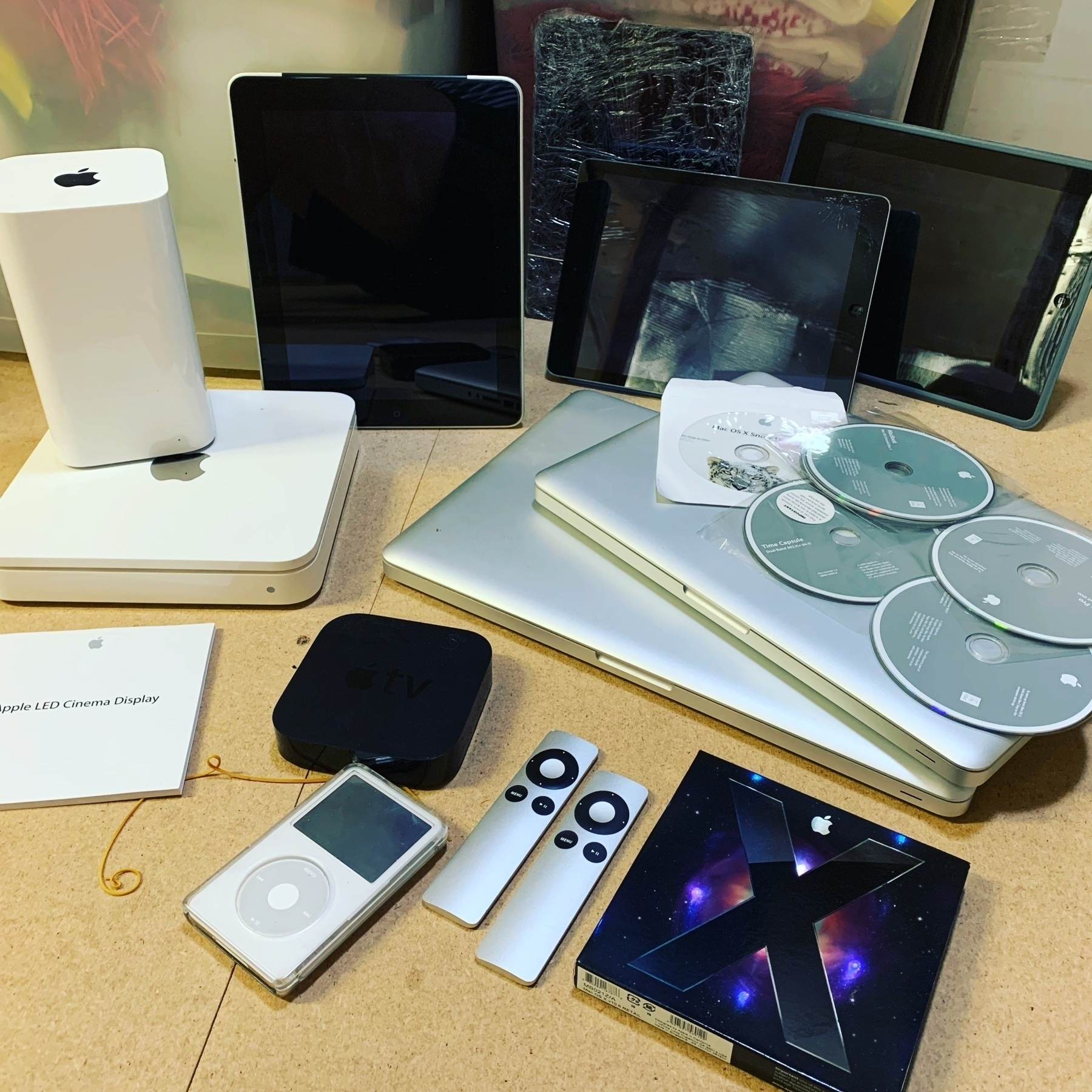
My two go-to options for brain-exercise through puzzling are Good Sudoku and New York Times Crossword. #mbnov
Trump’s attacks on vote counts seem to follow an authoritarian playbook - The Washington Post
“The Russian mentality is, ‘Whatever truth works for you in that moment is the truth you embrace in that moment,’ ” Farkas said. “Even if you say something different two minutes later, it doesn’t matter. You call on that second truth for your immediate need, and your followers don’t care.”
This is the most succinct explanation of Trump’s behaviour that I have seen.
If you tried one of our earlier episodes of Hemispheric Views but didn’t persist, try the latest one. We’re really hitting our stride. I think it’s the best yet. Doorbells, reverse sponsorships, Ted Lasso. All that and more in only 45 minutes. @Burk @martinfeld
In the most recent episode of my podcast Hemispheric Views I mentioned the time I was featured in the Workbench section of Amiga Format magazine.
I loved the Amiga, and I subscribed to Amiga Format in addition to a few other British and Australian Amiga magazines. The highlight of my month was riding my bike to the newsagent to collect my reserved copy.
I always liked the productivity and system utility applications more than gaming. I was a weird kid like that.
Amiga Format’s Workbench section was the Discourse forum of its day. People would write in with questions (with letters as this pre-dated email) and the magazine experts would publish the question and provide a helpful response. It was this section where I learned so much and to this day, Internet forums are still the best way to learn things.
In any case, I recall being stumped on a problem so I wrote in to Workbench asking for some help. I am sure I sent it via Airmail, but even still, getting a letter from Australia to the UK, then into the printing and production cycle resulted in something like a 6-month lead time. I think I had forgotten about it after a couple of months.
Imagine my surprise then, when months later, I see my name in print, in the world’s best-selling Amiga magazine. This was huge! It was the April 1992 issue. That would have put me at 14 years old. Maybe I was 13 when I wrote the letter, who knows?
I kept my huge pile of Amiga magazines for years. Eventually, though, I had to say goodbye. I kept the issue that I was published in for longer, but finally I had to say goodbye to that one also. But I never forgot that I was in the Amiga Format magazine that had Felix the Cat on the cover.
That takes me to now. My friend and podcast co-host Jason Burk writes the best show notes in the podcasting business. He found and linked to an entire online archive of Amiga Format magazines. This was what I needed. I found my Felix the Cat cover, and brought up the issue.
There it was. Page 209. Workbench. “Missing Drawers”, from “Andrew Canion, Australia”. My letter lives on.

I have been attempting to design my own split image icon for use as a drawer. I have copied the Empty drawer from my Workbench 1.3 disk. I have then split this icon using the IconMerge program on the Extras disk.
I then edit it with IconEd, and saved the two images back to disk before joining them into one icon with IconMerge again. The actual changing image works fine when I click once, but when I double click to open the drawer itself. I get an error message telling me that the drawer cannot be opened. I’m a relative beginner, so tell me in simple terms what am I doing wrong?
An icon is just a picture to click on. What you’re miss- ing is a directory with the same name (in this case, empty). You’re clicking on an icon, but your Amiga cannot find anything with the same name. To make a directory from the Shell, type:
Makedir nameofmydisk:Empty
It should work then. For nameofmydisk, put the name of the disk that you’re editing icons on. If the name has spaces in it, then you must put double quotes around the whole thing, for example:
Makedir "Name of my disk:Empty"
As I age, I reckon I’ll develop a stoop. That’s the price for being tall. #mbnov
I’ve added a TritonAudio Fethead to my audio chain. Without it I had to set my EVO4 audio interface to about 95% gain to support my Rode Procaster. With the Fethead gain is now set at around 45% and the audio sounds much warmer and richer. I’m a fan!
Looking for a distraction from the US Election? At #HemisphericViews we’ve got you covered. “I Used the Corporate Card!”, our latest podcast episode available for streaming or download now. With @martinfeld and @Burk.
The Electoral College system makes for dramatic counting but I don’t see how it’s fair and supportive of a one vote, one value philosophy.
Oh America, what have you done? 😢
Microblogvember posts are probably better to be written near the end of the day, when I have some events to reflect upon as I try to fit the word in the post. #mbnov
Iraq Sends Independent Observers To Monitor US Election | The Shovel:
Iraq has sent thousands of independent observers to the US to help build public confidence in the struggling nation’s upcoming election.
It almost reads as believable.
I have remembered that the ‘race that stops a nation’, the Melbourne Cup Horse Race 🐎, was on today. It didn’t stop me. I forgot about it entirely and have no interest whatsoever.
Lunchtime workout of mowing the lawn is now complete. 🚜
People who buy into conspiracy theories never fail to astonish me. What happened to critical thinking? #mbnov